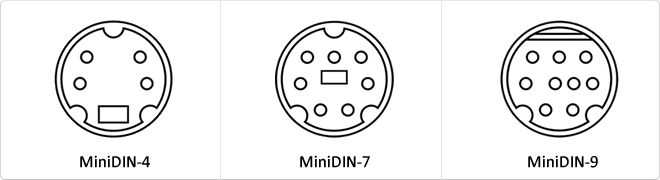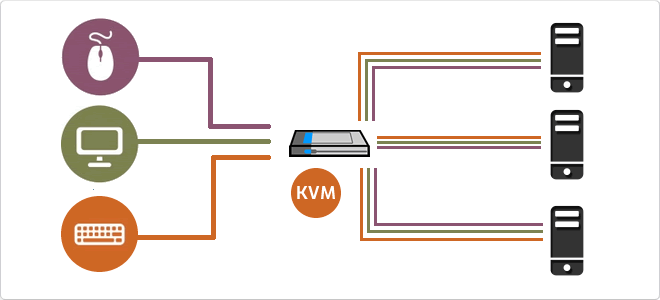10/16/2025 3 p.m.
http://stage.cablematic.com/en/products/uniclass-console-2-plus-2kvm-lt-1cpu-UN091/
http://stage.cablematic.com/en/products/uniclass-console-2-plus-2kvm-lt-1cpu-UN091/
Uniclass Console 2-Plus (2KVM <> 1CPU)
REF: UN091
OUTLET
Specifications
- CPU share, that is, two consoles (2 x KVM, keyboard/mouse/monitor) can access the same computer.
- Ideal to have local/remote console configurations, teacher/student, etc.
- In both consoles the image shown on the VGA monitor is always the same but it is also possible to work in private mode for security, so the image is only displayed on a monitor.
- The operation can be manual (the user decideswhich is the active console) or automatic (with programmable release time from 2 to 99 seconds without activity in the last active console).
- For each console it has connectors 1 x HD15-Female (VGA) + 2 x MiniDin-Female (keyboard/mouse).
PVP
€53.55
€14.46
Price including VAT:
€17.79
PVD
€47.06
€12.71
PVP: Retail price.
Check conditions.
PVP: Sale price to distributors.
Check conditions.
warranty
returns
OUTLET
Specifications
- CPU share, that is, two consoles (2 x KVM, keyboard/mouse/monitor) can access the same computer.
- Ideal to have local/remote console configurations, teacher/student, etc.
- In both consoles the image shown on the VGA monitor is always the same but it is also possible to work in private mode for security, so the image is only displayed on a monitor.
- The operation can be manual (the user decideswhich is the active console) or automatic (with programmable release time from 2 to 99 seconds without activity in the last active console).
- For each console it has connectors 1 x HD15-Female (VGA) + 2 x MiniDin-Female (keyboard/mouse).
Keywords
Did not find what you were looking for? These topic could help you
More info
CPU share, that is, two consoles (2 x KVM, keyboard/mouse/monitor) can access the same computer. Ideal to have local/remote console configurations, teacher/student, etc. In both consoles the image shown on the VGA monitor is always the same but it is also possible to work in private mode for security, so the image is only displayed on a monitor. The operation can be manual (the user decideswhich is the active console) or automatic (with programmable release time from 2 to 99 seconds without activity in the last active console). For each console it has connectors 1 x HD15-Female (VGA) + 2 x MiniDin-Female (keyboard/mouse). For the connection of the computer it has 1 HD15-Female connector, because it uses a special cable that transports keyboard, mouse and monitor in a single 15-pin cable. Includes 1 special cable of 1.8m con HD15 connector-Male on one end and connector 1 x HD15-Male + 2 x MiniDin6-Male on the other end for the connection of the CPU to the sharer. Size of 110 x 74 x 34 mm and weight of 140 g.
- Gross Weight: 950 g
- Number of packages: 1
- Master-pack: 10
Technical terms
- VGA
- MiniDin
- KVM
VGA
The term VGA (Video Graphics Array or Video Graphics Adapter) is a graphics display system for PCs developed by IBM. VGA has become one of the standards for the PC image. In text mode, VGA provides a resolution of 720 by 400 pixels. In graphics mode, the resolution is either 640 by 480 (with 16 colors) or 320 by 200 (with 256 colors). The color palette is 262,144.Unlike earlier graphic standards for PCs - MDA, CGA, EGA and VGA - uses analog signals rather than digital signals. Since its introduction in 1987, several other standards have been developed that offer greater resolution and more colors (SVGA, XGA ...), but VGA remains the denominator used. All personal computers manufactured today still have support VGA, and possibly some other more advanced connection.