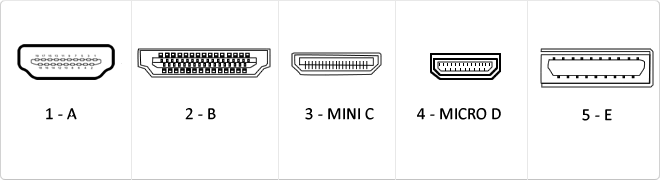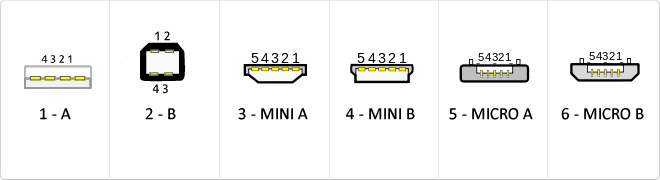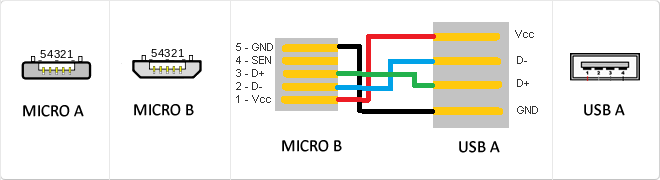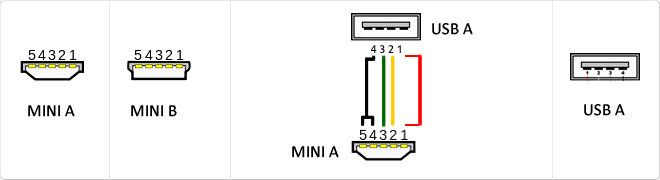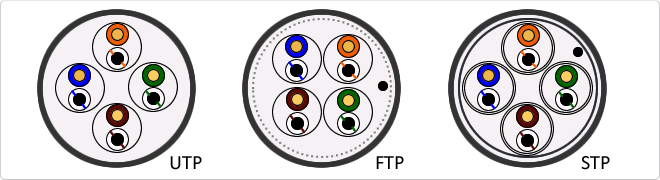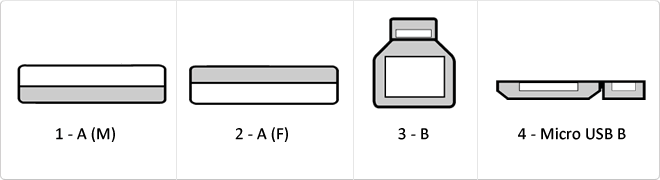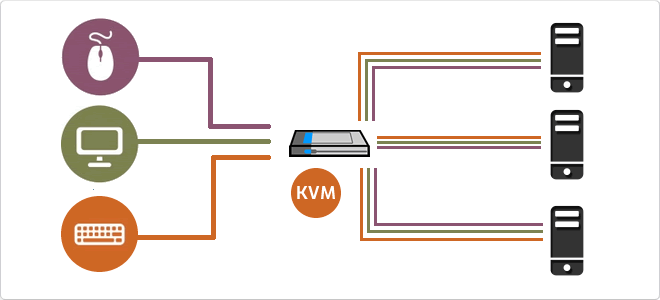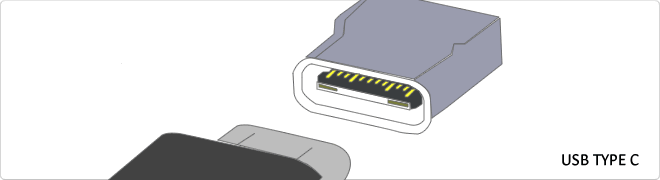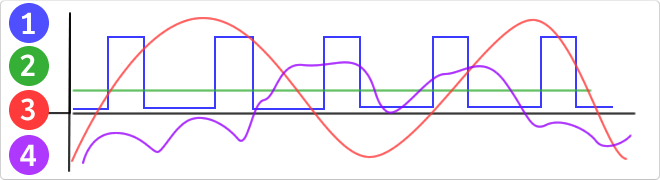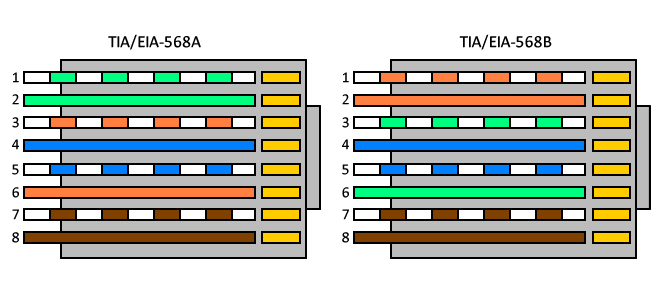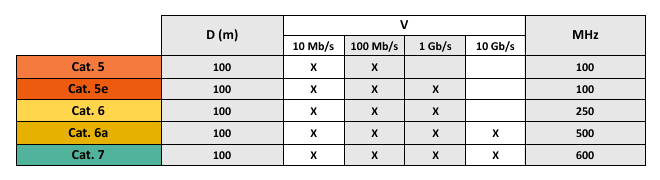03/03/2025 1:58 p.m.
https://stage.cablematic.com/en/products/extender-kvm-keyboard-mouse-audio-video-hdmi-over-ethernet-network-lan-tx-and-rx-HN005/
https://stage.cablematic.com/en/products/extender-kvm-keyboard-mouse-audio-video-hdmi-over-ethernet-network-lan-tx-and-rx-HN005/
Extender KVM keyboard mouse audio video HDMI over ethernet network LAN Tx and Rx
REF: HN005
Specifications
- Includes Tx transmitter module and receiver module, for the transmission of KVM (keyboard, monitor and mouse), with HDMI audio/video support.
- HDbitT transport protocol.
- Maximum supported resolution of up to 1920 x 1080.
- HDMI resolutions: 480i 60Hz, 480p 60 Hz, 576i 50 Hz, 576p 50 Hz, 720p 50/60 Hz, 1080i 50/60 Hz and 1080p 50/60 Hz.
- DInstance in point-to-point direct connection mode: 80m (Cat.5), 100m (Cat.5e) and 120m (Cat.6).
PVP
€199.14
Price including VAT:
€199.14
PVD
€179.55
PVP: Retail price.
Check conditions.
PVP: Sale price to distributors.
Check conditions.
warranty
returns
safe
Specifications
- Includes Tx transmitter module and receiver module, for the transmission of KVM (keyboard, monitor and mouse), with HDMI audio/video support.
- HDbitT transport protocol.
- Maximum supported resolution of up to 1920 x 1080.
- HDMI resolutions: 480i 60Hz, 480p 60 Hz, 576i 50 Hz, 576p 50 Hz, 720p 50/60 Hz, 1080i 50/60 Hz and 1080p 50/60 Hz.
- DInstance in point-to-point direct connection mode: 80m (Cat.5), 100m (Cat.5e) and 120m (Cat.6).
Keywords
Did not find what you were looking for? These topic could help you
More info
KVM extender with HDMI video through local network (LAN) or point-to-point cable connection. Kit that consists of transmitter (Tx) and receiver (Rx) that are interconnected with each other via Cat.5 UTP cable or through a LAN Ethernet network. It can work in conjunction with an ethernet network, sharing data with other users, hubs, routers, etc. It is possible to work with the following operations:
- Connection punto point. Tx and Rx are connected by UTP cable. The permitted cable distances are 80m (Cat.5), 100m (Cat.5e) and 120m (Cat.6).
- Point-to-multipoint connection over Ethernet . This allows the use of an existing ethernet network to connect a Tx to one or more Rx. The LAN switches act as multipliers and the HDMI signal is encoded in ethernet data packets to be transmitted asor data from an ethernet network. The HDMI emitter signal is displayed simultaneously on all HDMI screens connected to the receivers. The use of wireless ethernet transmissions is possible but the quality of the HDMI signal depends on the quality of the transmission.
- Point to multipoint connection via Ethernet and remote . This allows the use of an ethernet network and an existing router to connect a Txto one or several Rx. The LAN switches act as multipliers and the HDMI signal is encoded in ethernet data packets to be transmitted as data from an ethernet network. The HDMI emitter signal is displayed simultaneously on all HDMI screens connected to the receivers. The Rx can be in different locations connected by routers. The quality of the transmission depends on the bandwidth of theExions of data.
- Includes Tx transmitter module and receiver module, for the transmission of KVM (keyboard, monitor and mouse), with HDMI audio/video support.
- HDbitT transport protocol.
- Maximum supported resolution of up to 1920 x 1080.
- HDMI resolutions: 480i 60Hz, 480p 60 Hz, 576i 50 Hz, 576p 50 Hz, 720p 50/60 Hz, 1080i 50/60 Hz and 1080p 50/60 Hz.
- DInstance in point-to-point direct connection mode: 80m (Cat.5), 100m (Cat.5e) and 120m (Cat.6).
- Tx module connectors: 1 x HDMI female (connection to the HDMI transmitter), 1 x RJ45 female (interconnection of modules), and 1 x USB A-female (connected to the computer for the keyboard and mouse).
- Rx module connectors: 1 x HDMI female (connection to HDMI receiver), 1 x RJ45 female (interconnection of modules), and 2 x USB A-female (connection tokeyboard and mouse).
- Consumption: 3W each module.
- It includes two power supplies from 5 VDC to 1 A, and a USB cable for connection to a computer.
- Module size: 89 x 117 x 26 mm.
- Gross Weight: 820 g
- Product size (width x depth x height): 8.9 x 11.7 x 2.6 cm
- Number of packages: 1
- Packages size: 24.5 x 17.7 x 8.0 cm
- Master-pack: 10
Technical terms
- HDMI
- USB
- MicroUSB
- Mini USB
- Types of network cables (UTP, FTP, STP)
- Hz
- USB 3.0
- 1080p
- KVM
- Reversible USB Type-C
- VDC
- RJ45
- Categories network cables
- test3
- test3
HDMI
The acronym "HDMI" stands for "High Definition Multimedia Interface".
The HDMI interface allows transmission of video and audio between devices, supporting video resolutions 480i, 480p, 576i, 576p, 720p, 1080i, 1080p, 1440p, 1600p.
Different HDMI versions
HDMi 1.0
- December 2002.
- Maximum transfer of 4.9 Gbit/s.
- Supports up to 165 Mpixels/s video mode (1080p or UXGA 60Hz) and 8-channel/192 kHz/24-bit audio mode.
HDMI 1.2
- August 2005.
- Added support for One Bit Audio, used on Super Audio CDs, up to 8 channels.
- Availability HDMI Type A connectors for PC.
HDMI 1.3
- June 2006
- Bandwidth 340 MHz.
- Data rate of 10.2 Gbit/s.
- Dolby TrueHD and DTS-HD,
HDMI 1.4
- Send video and audio HD
- Data and 3D video.
- FullHD to XHD (eXtended High Definition) up to 4096 × 2160 pixels (24 frames per second) or 3840 × 2160 (30 fps).
- Audio Return Channel that will need fewer cables to have a surround sound system connected to the TV.
- Built-in Ethernet connection cable with speeds up to 100 Mbit/s own.
HDMi 2.0
- September 2013
- Bandwidth of up to 18 Gbit/s
- 4K @ 50/60 (2160p) video
- Up to 32 audio channels to a multi-dimensional immersive experience
- Up frequency 1536kHz for maximum audio fidelity sound
- Simultaneous Delivery 2 streaming video to multiple users on the same screen
- Streaming audio up to 4 users
- Support theater angle 21:9 radio
- Dynamic synchronization of video and audio in streaming
- Extensions of CEC commands to control multiple devices from a single point.
Type HDMI
Type A (picture 1): It is the standard connector used in almost all devices.
Type B (picture 2): A connector rarely used.
Type C (picture 3): A connector widely used in tablets, smartphones and other devices.
Type D (picture 4): A connector used in smartphones.
Type E (picture 5): IA connector used for vehicles connectivity.
The HDMI interface allows transmission of video and audio between devices, supporting video resolutions 480i, 480p, 576i, 576p, 720p, 1080i, 1080p, 1440p, 1600p.
Different HDMI versions
HDMi 1.0
- December 2002.
- Maximum transfer of 4.9 Gbit/s.
- Supports up to 165 Mpixels/s video mode (1080p or UXGA 60Hz) and 8-channel/192 kHz/24-bit audio mode.
HDMI 1.2
- August 2005.
- Added support for One Bit Audio, used on Super Audio CDs, up to 8 channels.
- Availability HDMI Type A connectors for PC.
HDMI 1.3
- June 2006
- Bandwidth 340 MHz.
- Data rate of 10.2 Gbit/s.
- Dolby TrueHD and DTS-HD,
HDMI 1.4
- Send video and audio HD
- Data and 3D video.
- FullHD to XHD (eXtended High Definition) up to 4096 × 2160 pixels (24 frames per second) or 3840 × 2160 (30 fps).
- Audio Return Channel that will need fewer cables to have a surround sound system connected to the TV.
- Built-in Ethernet connection cable with speeds up to 100 Mbit/s own.
HDMi 2.0
- September 2013
- Bandwidth of up to 18 Gbit/s
- 4K @ 50/60 (2160p) video
- Up to 32 audio channels to a multi-dimensional immersive experience
- Up frequency 1536kHz for maximum audio fidelity sound
- Simultaneous Delivery 2 streaming video to multiple users on the same screen
- Streaming audio up to 4 users
- Support theater angle 21:9 radio
- Dynamic synchronization of video and audio in streaming
- Extensions of CEC commands to control multiple devices from a single point.
Type HDMI
Type A (picture 1): It is the standard connector used in almost all devices.
Type B (picture 2): A connector rarely used.
Type C (picture 3): A connector widely used in tablets, smartphones and other devices.
Type D (picture 4): A connector used in smartphones.
Type E (picture 5): IA connector used for vehicles connectivity.