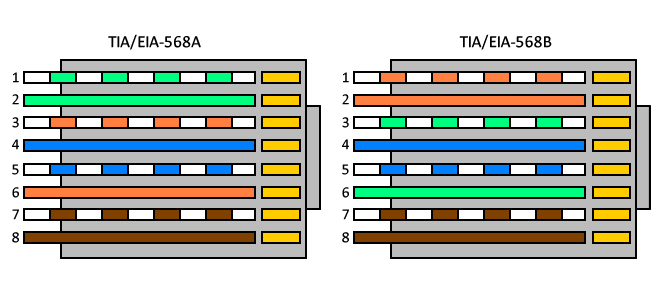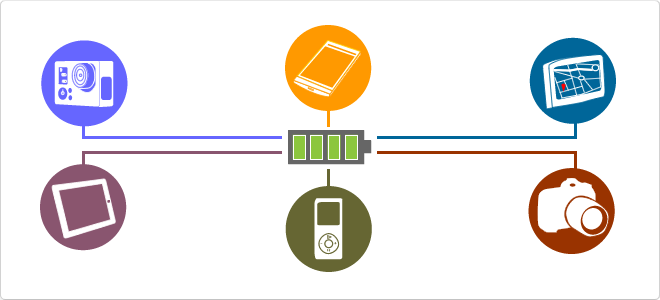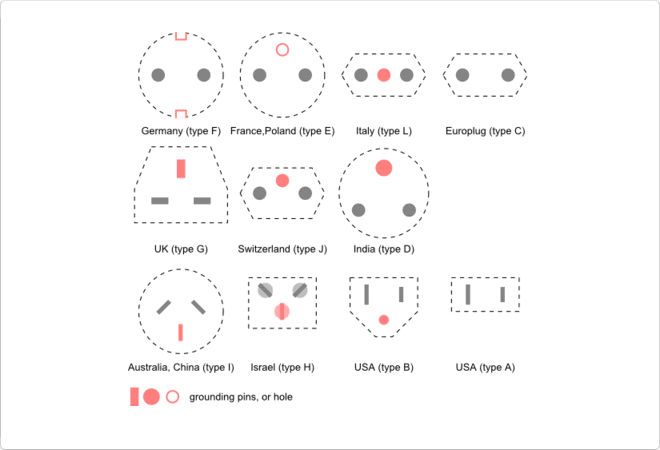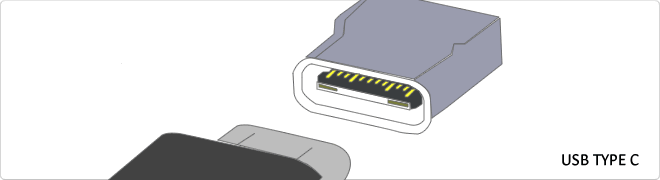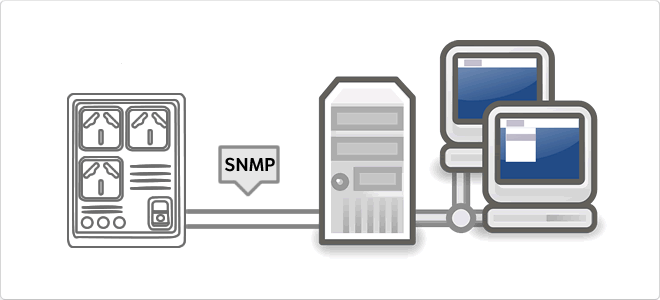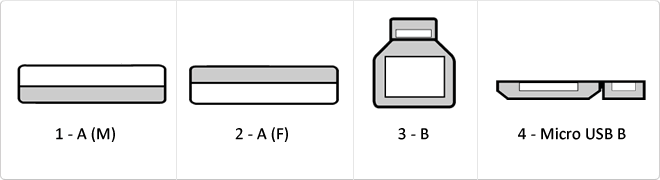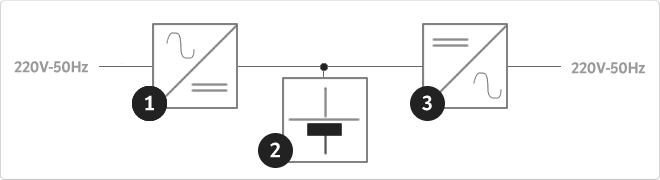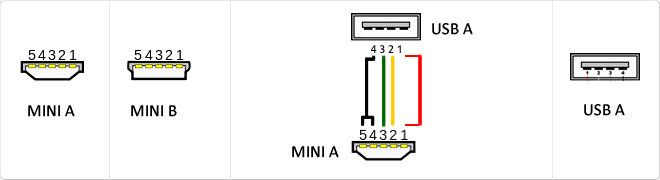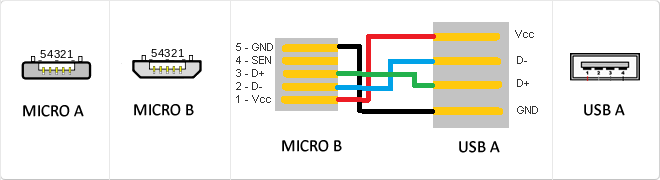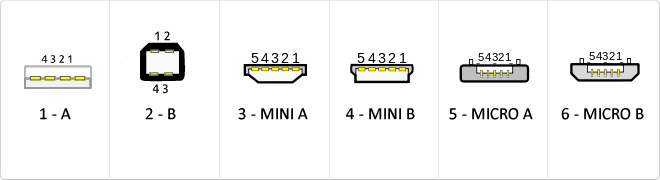01/10/2025 6:26 a.m.
https://stage.cablematic.com/en/products/optima-t10-2000-va-2000-w-on-line-tower-ups-UP132/
https://stage.cablematic.com/en/products/optima-t10-2000-va-2000-w-on-line-tower-ups-UP132/
Optima-T10 2000 VA 2000 W on-line tower UPS
REF: UP132
Specifications
- UPS in tower format with C14 electrical network connector in black. Includes C13 to Schuko cable of 1.8 meters.
- Working voltage: 230V with auto detection of 50 or 60Hz. Auto-sensing 4.2A.
- Work operations: On-line, battery mode, bypass mode, eco mode, frequency converter mode, fault mode.
- LCD display for monitoring the UPS operating mode.
- Front panel with ON/MUTE, Select button to show the UPS parameters and OFF/ENTER.
PVP
€649.85
Price including VAT:
€649.85
PVD
€528.42
PVP: Retail price.
Check conditions.
PVP: Sale price to distributors.
Check conditions.
warranty
returns
safe
Specifications
- UPS in tower format with C14 electrical network connector in black. Includes C13 to Schuko cable of 1.8 meters.
- Working voltage: 230V with auto detection of 50 or 60Hz. Auto-sensing 4.2A.
- Work operations: On-line, battery mode, bypass mode, eco mode, frequency converter mode, fault mode.
- LCD display for monitoring the UPS operating mode.
- Front panel with ON/MUTE, Select button to show the UPS parameters and OFF/ENTER.
Keywords
Did not find what you were looking for? These topic could help you
More info
Uninterruptible Power Supply System UPS (Uninterruptible Power Supply) with on-line double conversion technology, which uses a rectifier and power inverter offering an electrical signal free of harmonics, voltage spikes protecting the installation where they are connected. Device designed to provide electrical current for a limited time to all the devices that are connected to the UPS. It has an internal AVR (Automatic Voltage Regulator) automatic voltage regulator, filtering current fluctuations to keep the alternating current that reaches the devices connected to the UPS stable.
Specifications
Specifications
- UPS in tower format with C14 electrical network connector in black. Includes C13 to Schuko cable of 1.8 meters.
- Working voltage: 230V with auto detection of 50 or 60Hz. Auto-sensing 4.2A.
- Work operations: On-line, battery mode, bypass mode, eco mode, frequency converter mode, fault mode.
- LCD display for monitoring the UPS operating mode.
- Front panel with ON/MUTE, Select button to show the UPS parameters and OFF/ENTER.
- Acoustic alarm at start-up, battery mode, overload, low battery and UPS failure.
- It has 2 female schuko ports for connecting devices.
- Capacity: 2000 VA / 2000 W load, possibility of connecting a battery bank to increase the autonomy of the UPS #UP13800.
- Boot time: 7 to 10 seconds.
- Autonomy: backup for loads >80% is limited to 4min. For loads between 70% the limit is 10min. Below 70% autonomy is not limited.
- Inside the UPS there are 6 12 volt, 7AH batteries.
- It has an RJ45 IN/OUT connector to protect devices with this interface.
- Possibility of installing SNMP module for remote management of the UPS via Local network or Internet (not included).
- It has a USB connection and DB9 COM port for managing the UPS. Includes 1.8 meter USB AM to BM cable.
- Software compatible with Windows, Mac OS X, Linux, Unix systems.
- Dimensions: 190 x 318 x 421 mm (width x height x depth) and 23 kg of weight.
- Complies with regulations: ISO 9001, ISO 14001 and RoHS.
- Gross Weight: 24.9 kg
- Product size (width x depth x height): 19.0 x 31.8 x 42.1 cm
- Number of packages: 1
- Packages size: 56.0 x 46.0 x 32.0 cm
- Master-pack: 1
Technical terms
- RJ45
- Power Bank
- Schuko
- Reversible USB Type-C
- SNMP
- USB 3.0
- UPS
- Mini USB
- MicroUSB
- USB
RJ45
When we talk about RJ45 ("Registered Jack" 45) we refer to a telecommunications network interface for wired connection of voice and data equipment.
This connector has 8 pins or connections and may have a specific category depending on the data transfer speed and bandwidth (category 5e, 6, etc.)
The common application is their use in Ethernet network cables under TIA/EIA-568-B standard that defines the arrangement of pins (pinout), but can also be used for other applications.
- Direct pin diagram:
EIA-568A
Pin No.1: WHITE-GREEN
Pin No.2: GREEN
Pin No.3: WHITE-ORANGE
Pin No.4: BLUE
Pin No.5: WHITE-BLUE
Pin No.6: ORANGE
Pin No.7: WHITE-BROWN
Pin No.8: BROWN
EIA-568B
Pin No.1: WHITE-ORANGE
Pin No.2: ORANGE
Pin No.3: WHITE-GREEN
Pin No.4: BLUE
Pin No.5: WHITE-BLUE
Pin No.6: GREEN
Pin No.7: WHITE-BROWN
Pin No.8: BROWN
- Schematic of crossed pins:
The crossover cable has one end with EIA-568A scheme and the other one with EIA-568B.
This connector has 8 pins or connections and may have a specific category depending on the data transfer speed and bandwidth (category 5e, 6, etc.)
The common application is their use in Ethernet network cables under TIA/EIA-568-B standard that defines the arrangement of pins (pinout), but can also be used for other applications.
- Direct pin diagram:
EIA-568A
Pin No.1: WHITE-GREEN
Pin No.2: GREEN
Pin No.3: WHITE-ORANGE
Pin No.4: BLUE
Pin No.5: WHITE-BLUE
Pin No.6: ORANGE
Pin No.7: WHITE-BROWN
Pin No.8: BROWN
EIA-568B
Pin No.1: WHITE-ORANGE
Pin No.2: ORANGE
Pin No.3: WHITE-GREEN
Pin No.4: BLUE
Pin No.5: WHITE-BLUE
Pin No.6: GREEN
Pin No.7: WHITE-BROWN
Pin No.8: BROWN
- Schematic of crossed pins:
The crossover cable has one end with EIA-568A scheme and the other one with EIA-568B.