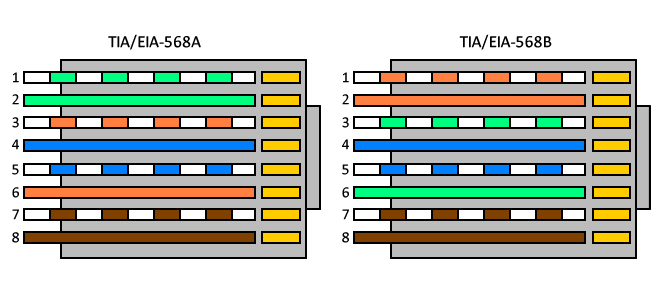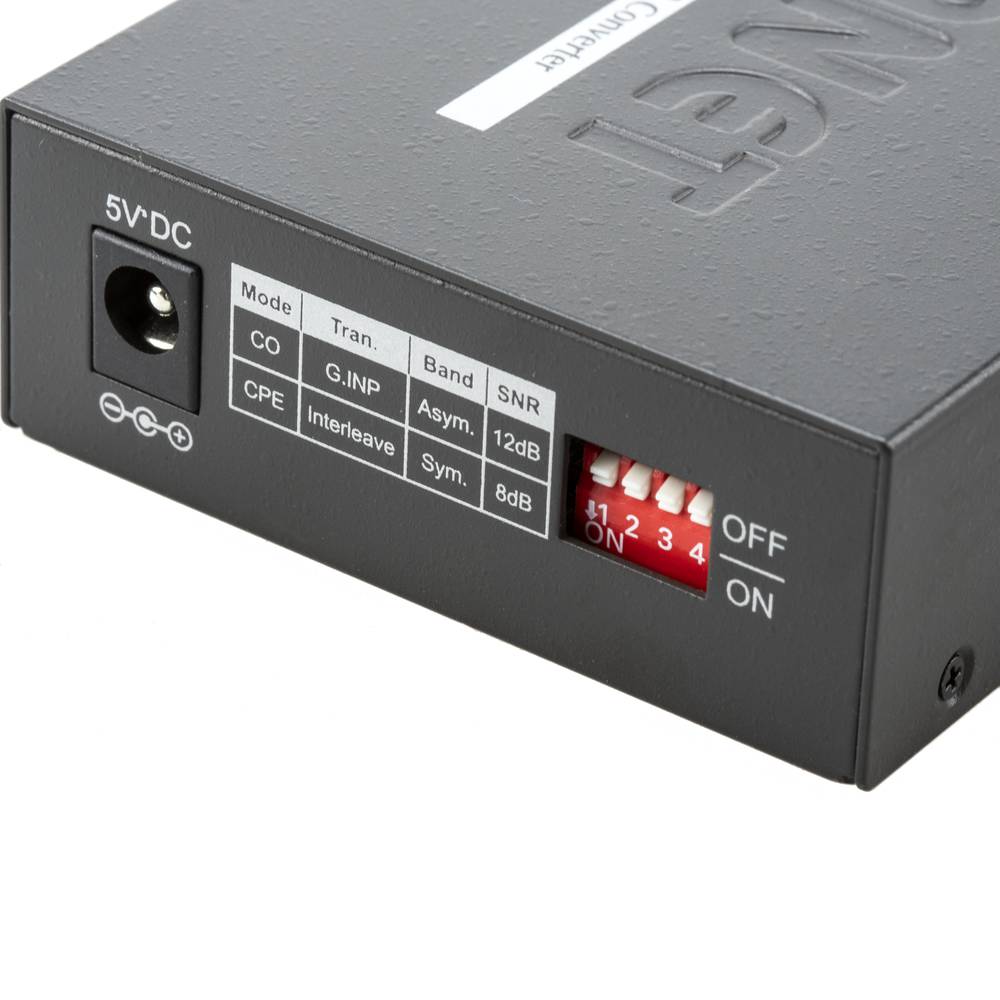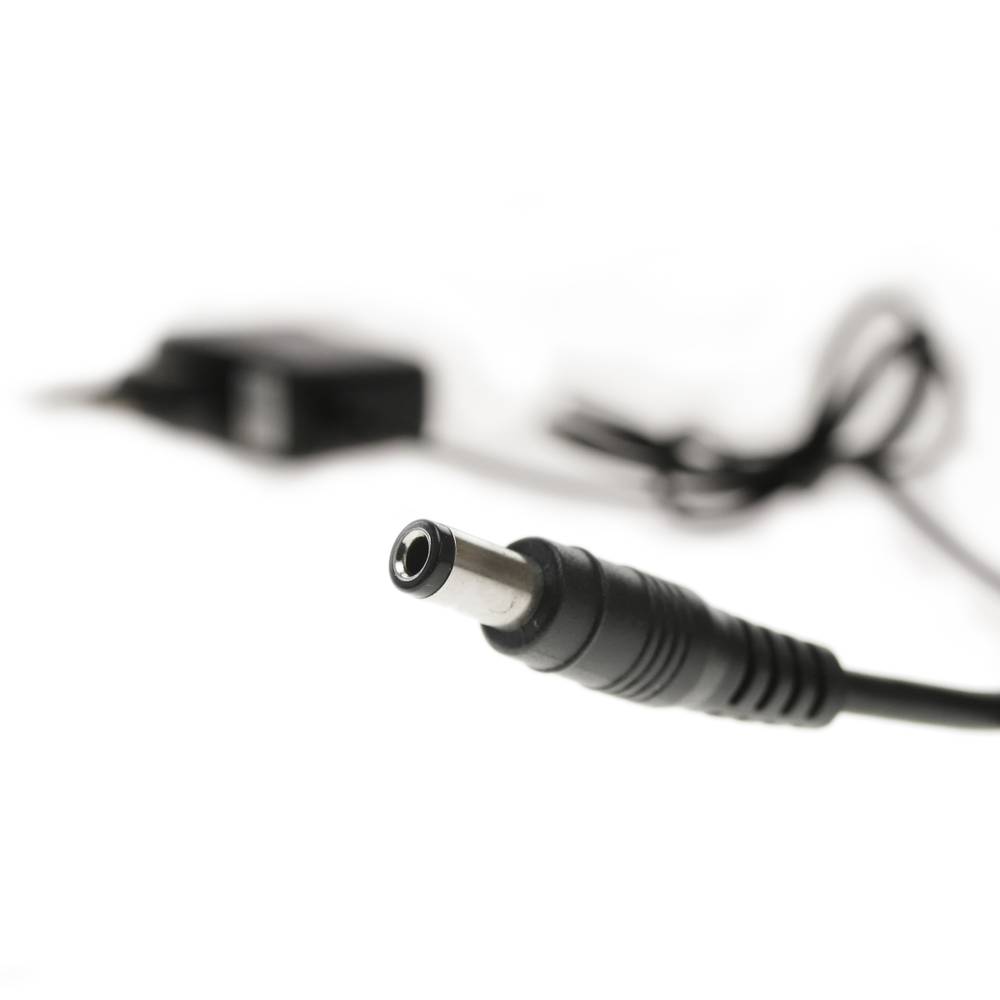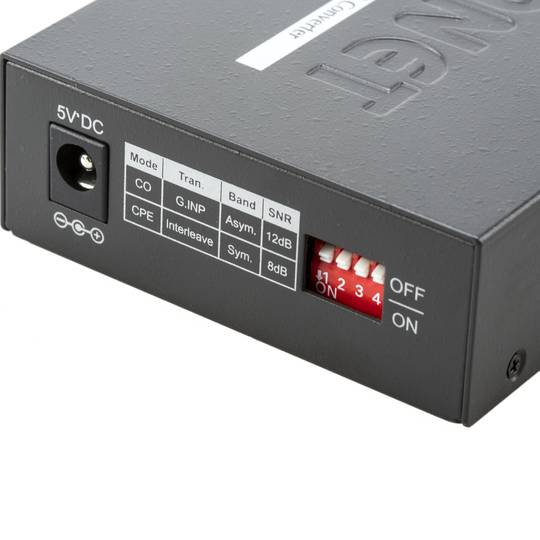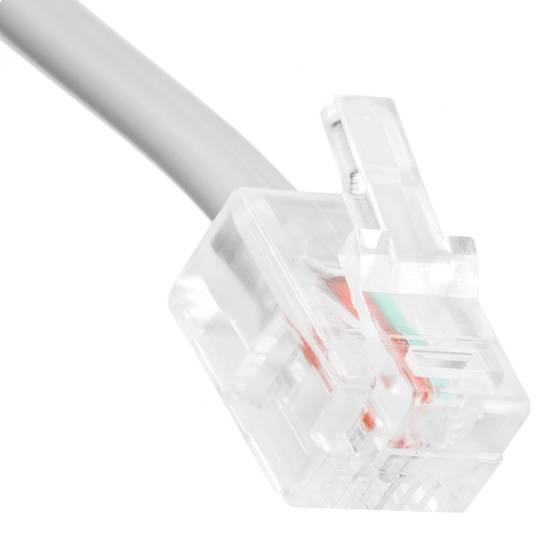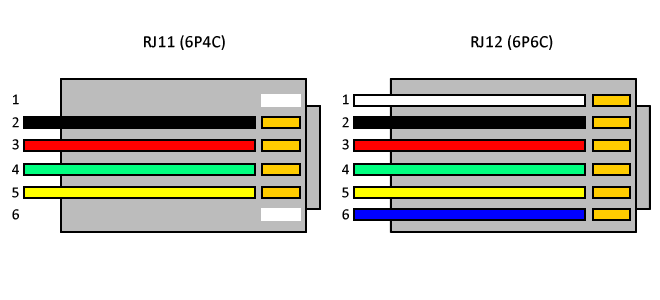01/10/2025 6:04 a.m.
https://stage.cablematic.com/en/products/planet-converter-ethernet-to-vdsl2-profile-17th-telephone-cable-MD071/
https://stage.cablematic.com/en/products/planet-converter-ethernet-to-vdsl2-profile-17th-telephone-cable-MD071/
Planet Converter Ethernet to VDSL2 profile 17th (Telephone Cable)
REF: MD071
Specifications
- LAN TCP / IP 10/100 Mbps to VDSL2 converter
- VDSL2 solution with CO and CPE operations selectable by DIP switch.
- VDSL-DMT ITU-T G.993.1 VDSL, ITU-T G.997.1 and ITU-T G.993.2 VDSL2 with support profile 17a.
- LED indicators of status, operation and speed.
- Size: 26 x 70 x 97 mm.
PVP
€211.58
Price including VAT:
€211.58
PVD
€190.76
PVP: Retail price.
Check conditions.
PVP: Sale price to distributors.
Check conditions.
warranty
returns
safe
Specifications
- LAN TCP / IP 10/100 Mbps to VDSL2 converter
- VDSL2 solution with CO and CPE operations selectable by DIP switch.
- VDSL-DMT ITU-T G.993.1 VDSL, ITU-T G.997.1 and ITU-T G.993.2 VDSL2 with support profile 17a.
- LED indicators of status, operation and speed.
- Size: 26 x 70 x 97 mm.
More info
LAN TCP / IP 10/100 Mbps to VDSL2 converter. The VDSL2 technology allows data transport using 2-wire telephone cables (already installed or not) at a maximum distance of 1600 m. By means of a 2-wire telephone cable, data and voice signals can be transported simultaneously and without interference. It is a small module that has 2 RJ11-Female connectors (IN / OUT for the pass through in the case of using an existing telephone installation). It has an RJ45 connector for connection to the LAN 10 / 100Mbps TCP / IP that we want to convert to VDSL2.
LAN to LAN configuration (point to point)
It would be an extension of the Ethernet network cable at a maximum distance of up to 1 km. 2 modules are required installed one on each end and interconnected by telephone cable through which the VDSL2 signal is transmitted. Multi-LAN configuration (multi-point)
It would require a single module and act as a converter from VDSL2 to LAN. It would connect to a telephone cable that carries VDSL2 signal that can come from a router, VDSL2 switch, etc.
Asymmetric VDSL2 Transmission Speed
LAN to LAN configuration (point to point)
It would be an extension of the Ethernet network cable at a maximum distance of up to 1 km. 2 modules are required installed one on each end and interconnected by telephone cable through which the VDSL2 signal is transmitted. Multi-LAN configuration (multi-point)
It would require a single module and act as a converter from VDSL2 to LAN. It would connect to a telephone cable that carries VDSL2 signal that can come from a router, VDSL2 switch, etc.
Asymmetric VDSL2 Transmission Speed
- 200m: 100/55 Mbps. 400m: 90/50 Mbps.
- 600m: 70/40 Mbps. 800m: 60/25 Mbps.
- 1000m: 45/15 Mbps. 1200m: 35/10 Mbps.
- 1400m: 30/6 Mbps. 1600m: 25/4 Mbps.
- 200 / 400m: 90/90 Mbps
- 600m: 70/70 Mbps. 800m: 55/50 Mbps.
- 1000m: 40/35 Mbps. 1200m: 30/25 Mbps.
- 1400m: 25/20 Mbps. 1600m: 20/15 Mbps.
- LAN TCP / IP 10/100 Mbps to VDSL2 converter
- VDSL2 solution with CO and CPE operations selectable by DIP switch.
- VDSL-DMT ITU-T G.993.1 VDSL, ITU-T G.997.1 and ITU-T G.993.2 VDSL2 with support profile 17a.
- LED indicators of status, operation and speed.
- Size: 26 x 70 x 97 mm.
- Gross Weight: 630 g
- Product size (width x depth x height): 9.5 x 7.0 x 2.5 cm
- Number of packages: 1
- Packages size: 28.5 x 14.0 x 6.8 cm
- Master-pack: 12
Technical terms
- RJ45
- RJ11
RJ45
When we talk about RJ45 ("Registered Jack" 45) we refer to a telecommunications network interface for wired connection of voice and data equipment.
This connector has 8 pins or connections and may have a specific category depending on the data transfer speed and bandwidth (category 5e, 6, etc.)
The common application is their use in Ethernet network cables under TIA/EIA-568-B standard that defines the arrangement of pins (pinout), but can also be used for other applications.
- Direct pin diagram:
EIA-568A
Pin No.1: WHITE-GREEN
Pin No.2: GREEN
Pin No.3: WHITE-ORANGE
Pin No.4: BLUE
Pin No.5: WHITE-BLUE
Pin No.6: ORANGE
Pin No.7: WHITE-BROWN
Pin No.8: BROWN
EIA-568B
Pin No.1: WHITE-ORANGE
Pin No.2: ORANGE
Pin No.3: WHITE-GREEN
Pin No.4: BLUE
Pin No.5: WHITE-BLUE
Pin No.6: GREEN
Pin No.7: WHITE-BROWN
Pin No.8: BROWN
- Schematic of crossed pins:
The crossover cable has one end with EIA-568A scheme and the other one with EIA-568B.
This connector has 8 pins or connections and may have a specific category depending on the data transfer speed and bandwidth (category 5e, 6, etc.)
The common application is their use in Ethernet network cables under TIA/EIA-568-B standard that defines the arrangement of pins (pinout), but can also be used for other applications.
- Direct pin diagram:
EIA-568A
Pin No.1: WHITE-GREEN
Pin No.2: GREEN
Pin No.3: WHITE-ORANGE
Pin No.4: BLUE
Pin No.5: WHITE-BLUE
Pin No.6: ORANGE
Pin No.7: WHITE-BROWN
Pin No.8: BROWN
EIA-568B
Pin No.1: WHITE-ORANGE
Pin No.2: ORANGE
Pin No.3: WHITE-GREEN
Pin No.4: BLUE
Pin No.5: WHITE-BLUE
Pin No.6: GREEN
Pin No.7: WHITE-BROWN
Pin No.8: BROWN
- Schematic of crossed pins:
The crossover cable has one end with EIA-568A scheme and the other one with EIA-568B.