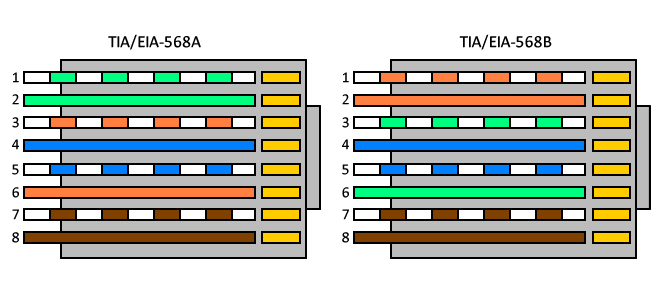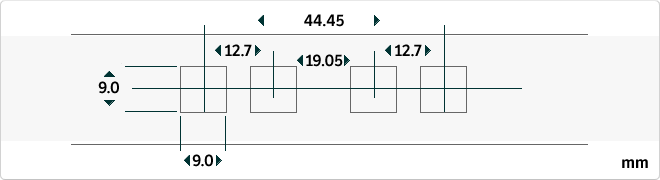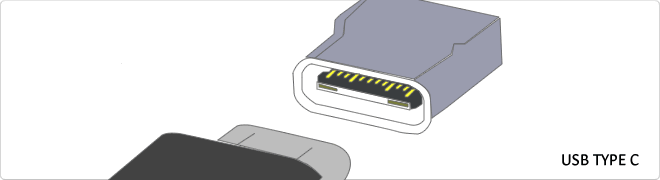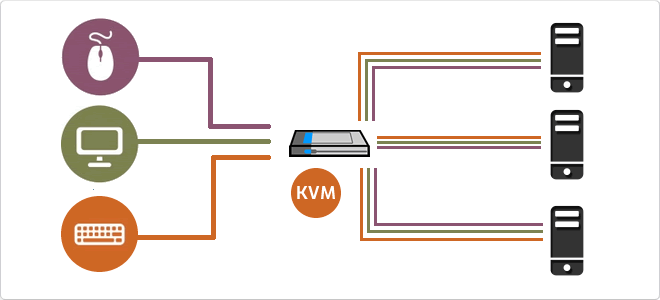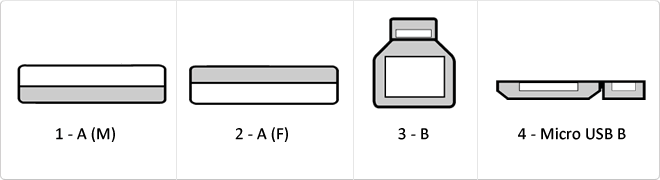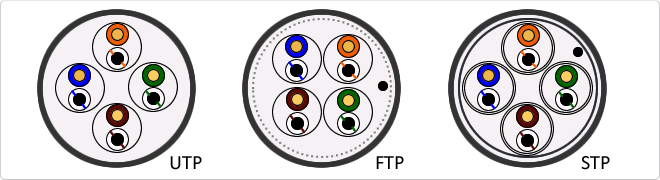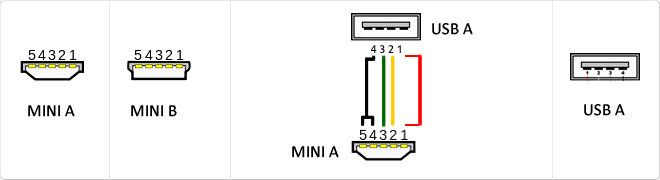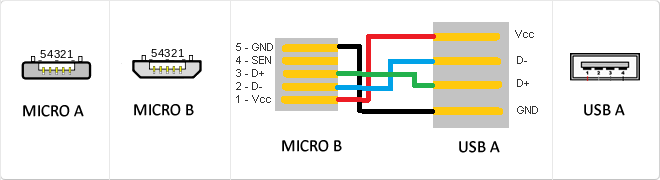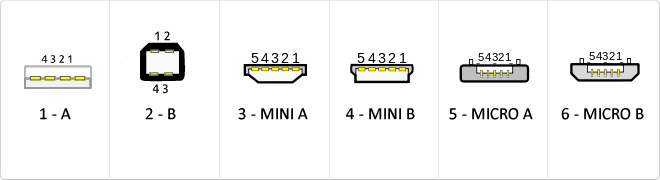12/29/2024 12:33 p.m.
https://stage.cablematic.com/en/products/ps2-usb-vga-adapter-for-kvm-controller-via-cat6-utp-cable-KV040/
https://stage.cablematic.com/en/products/ps2-usb-vga-adapter-for-kvm-controller-via-cat6-utp-cable-KV040/
PS2 USB VGA adapter for KVM controller via Cat.6 UTP cable
REF: KV040
Specifications
- Display adapter, keyboard, mouse for KVM switch via UTP Cat.6 cable.
- It is a small module compatible with the system that communicates with the KVM switch via Cat.6 UTP network cable.
- For each of the computers connected to the KVM, one of these modules is required, which adapts the network cable, to the standard keyboard, mouse and monitor connections.
- Compatible with VGA, PS2 and USB. Compatible with our reference #RK021, #KV021, #KV022 and #KV023.
- It has VGA connectors (HD15 male), USB for keyboard / mouse (USB A male), PS2 for keyboard / mouse (mini DIN 6-pin male), and network connector for the switch (RJ45 female).
PVP
€64.58
Price including VAT:
€64.58
PVD
€56.75
PVP: Retail price.
Check conditions.
PVP: Sale price to distributors.
Check conditions.
warranty
returns
safe
Specifications
- Display adapter, keyboard, mouse for KVM switch via UTP Cat.6 cable.
- It is a small module compatible with the system that communicates with the KVM switch via Cat.6 UTP network cable.
- For each of the computers connected to the KVM, one of these modules is required, which adapts the network cable, to the standard keyboard, mouse and monitor connections.
- Compatible with VGA, PS2 and USB. Compatible with our reference #RK021, #KV021, #KV022 and #KV023.
- It has VGA connectors (HD15 male), USB for keyboard / mouse (USB A male), PS2 for keyboard / mouse (mini DIN 6-pin male), and network connector for the switch (RJ45 female).
More info
Display adapter, keyboard, mouse for KVM switch via UTP Cat.6 cable. It is a small module compatible with the system that communicates with the KVM switch via Cat.6 UTP network cable. For each of the computers connected to the KVM, one of these modules is required, which adapts the network cable, to the standard keyboard, mouse and monitor connections. Compatible with VGA, PS2 and USB.
specs
specs
- Display adapter, keyboard, mouse for KVM switch via UTP Cat.6 cable.
- It is a small module compatible with the system that communicates with the KVM switch via Cat.6 UTP network cable.
- For each of the computers connected to the KVM, one of these modules is required, which adapts the network cable, to the standard keyboard, mouse and monitor connections.
- Compatible with VGA, PS2 and USB. Compatible with our reference #RK021, #KV021, #KV022 and #KV023.
- It has VGA connectors (HD15 male), USB for keyboard / mouse (USB A male), PS2 for keyboard / mouse (mini DIN 6-pin male), and network connector for the switch (RJ45 female).
- Gross Weight: 67 g
- Product size (width x depth x height): 3.3 x 8.4 x 2.2 cm
- Number of packages: 1
- Packages size: 9.0 x 8.0 x 2.3 cm
- Master-pack: 120
Technical terms
- RJ45
- DIN
- Reversible USB Type-C
- KVM
- USB 3.0
- Types of network cables (UTP, FTP, STP)
- Mini USB
- MicroUSB
- VGA
- USB
RJ45
When we talk about RJ45 ("Registered Jack" 45) we refer to a telecommunications network interface for wired connection of voice and data equipment.
This connector has 8 pins or connections and may have a specific category depending on the data transfer speed and bandwidth (category 5e, 6, etc.)
The common application is their use in Ethernet network cables under TIA/EIA-568-B standard that defines the arrangement of pins (pinout), but can also be used for other applications.
- Direct pin diagram:
EIA-568A
Pin No.1: WHITE-GREEN
Pin No.2: GREEN
Pin No.3: WHITE-ORANGE
Pin No.4: BLUE
Pin No.5: WHITE-BLUE
Pin No.6: ORANGE
Pin No.7: WHITE-BROWN
Pin No.8: BROWN
EIA-568B
Pin No.1: WHITE-ORANGE
Pin No.2: ORANGE
Pin No.3: WHITE-GREEN
Pin No.4: BLUE
Pin No.5: WHITE-BLUE
Pin No.6: GREEN
Pin No.7: WHITE-BROWN
Pin No.8: BROWN
- Schematic of crossed pins:
The crossover cable has one end with EIA-568A scheme and the other one with EIA-568B.
This connector has 8 pins or connections and may have a specific category depending on the data transfer speed and bandwidth (category 5e, 6, etc.)
The common application is their use in Ethernet network cables under TIA/EIA-568-B standard that defines the arrangement of pins (pinout), but can also be used for other applications.
- Direct pin diagram:
EIA-568A
Pin No.1: WHITE-GREEN
Pin No.2: GREEN
Pin No.3: WHITE-ORANGE
Pin No.4: BLUE
Pin No.5: WHITE-BLUE
Pin No.6: ORANGE
Pin No.7: WHITE-BROWN
Pin No.8: BROWN
EIA-568B
Pin No.1: WHITE-ORANGE
Pin No.2: ORANGE
Pin No.3: WHITE-GREEN
Pin No.4: BLUE
Pin No.5: WHITE-BLUE
Pin No.6: GREEN
Pin No.7: WHITE-BROWN
Pin No.8: BROWN
- Schematic of crossed pins:
The crossover cable has one end with EIA-568A scheme and the other one with EIA-568B.